Fact Book User Guide
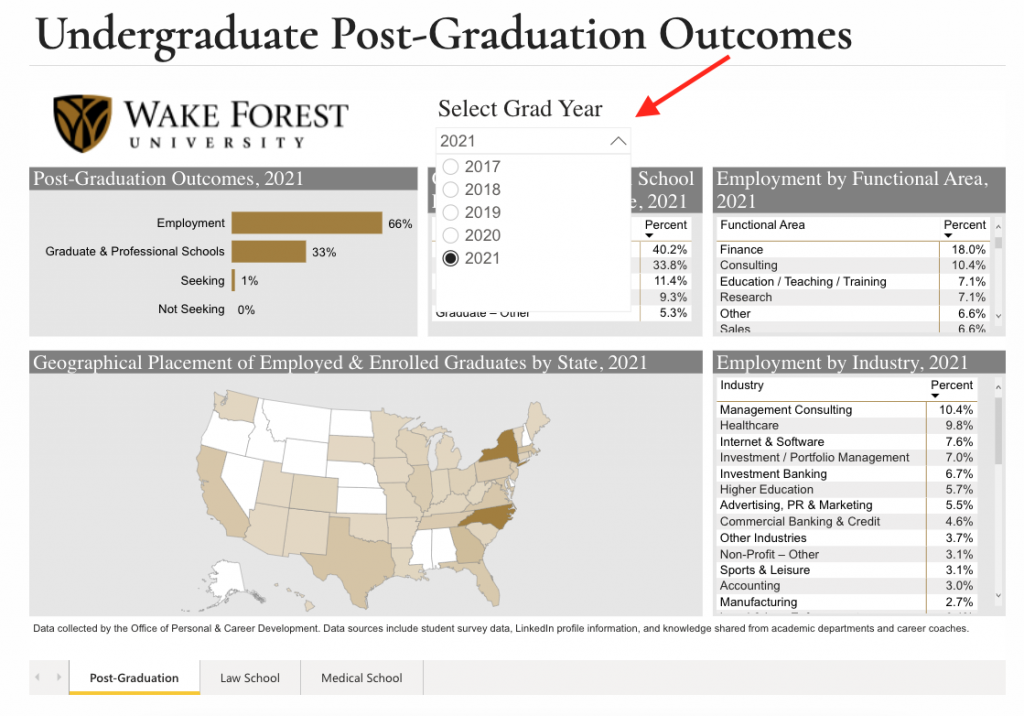
On pages with a slicer, click on the drop down to select desired option. This will filter the visuals on the page.
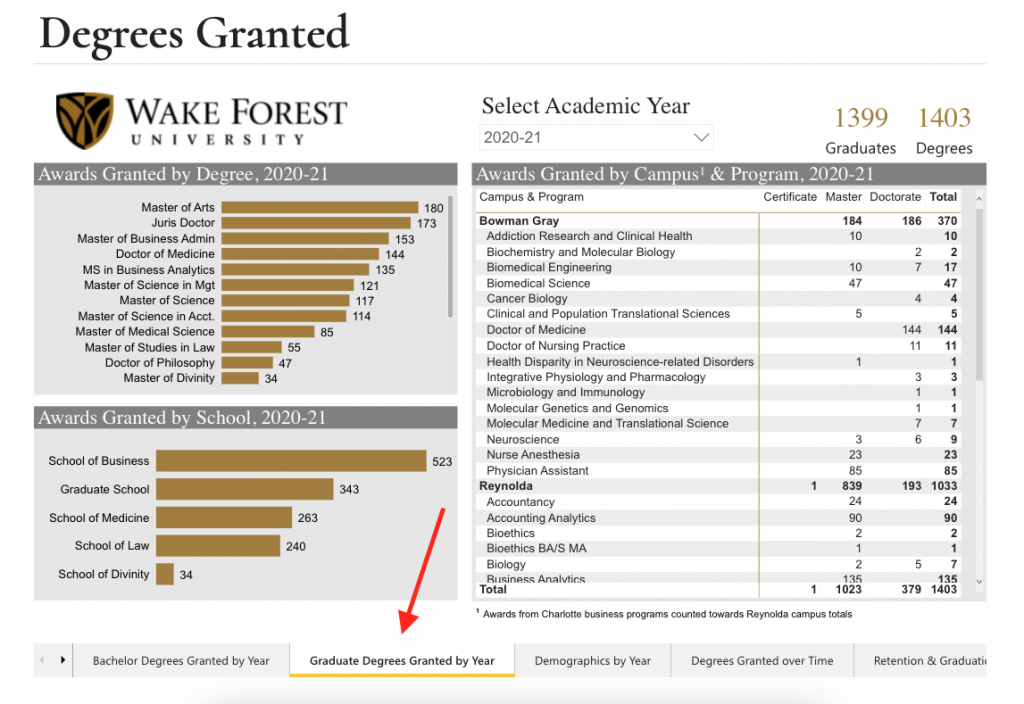
Click on a tab name to view that page. The selected page will be highlighted as shown.
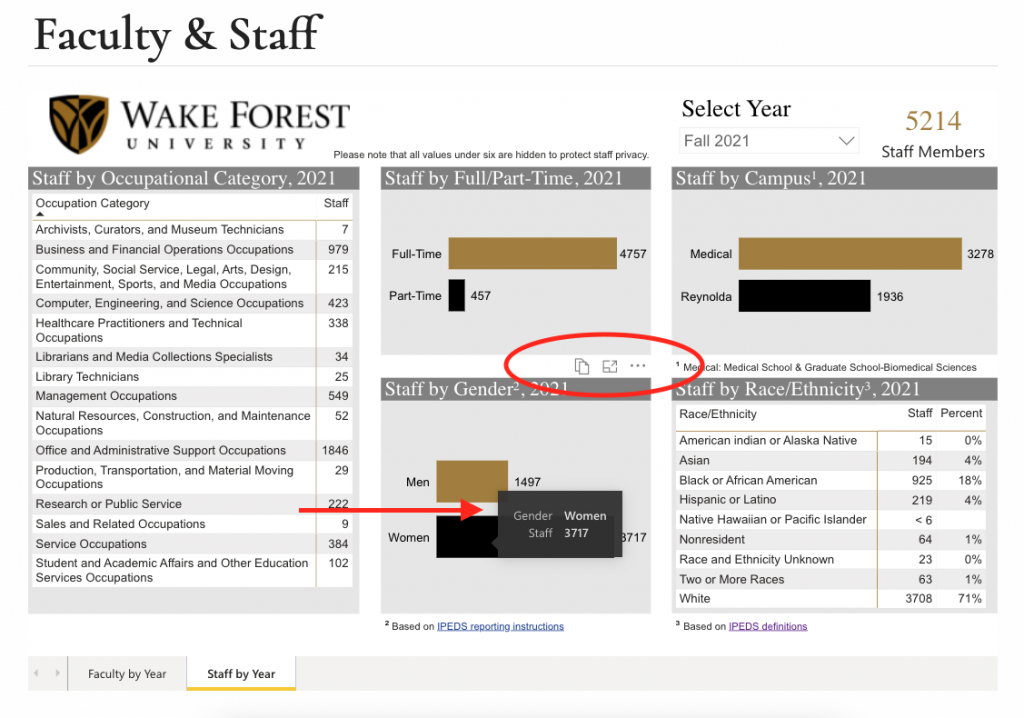
Hover mouse over visual to view more information and options, such as copy to clipboard, focus mode (z00m-in), and view as table.
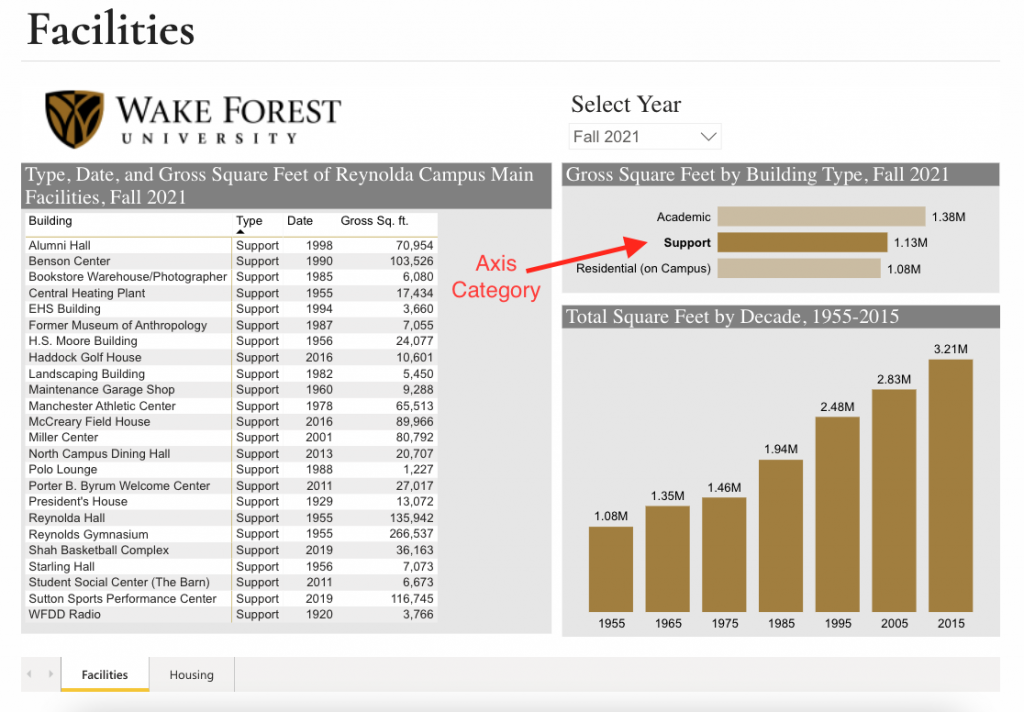
When able, select axis categories, column headings, row headings, and legends to filter accordingly.
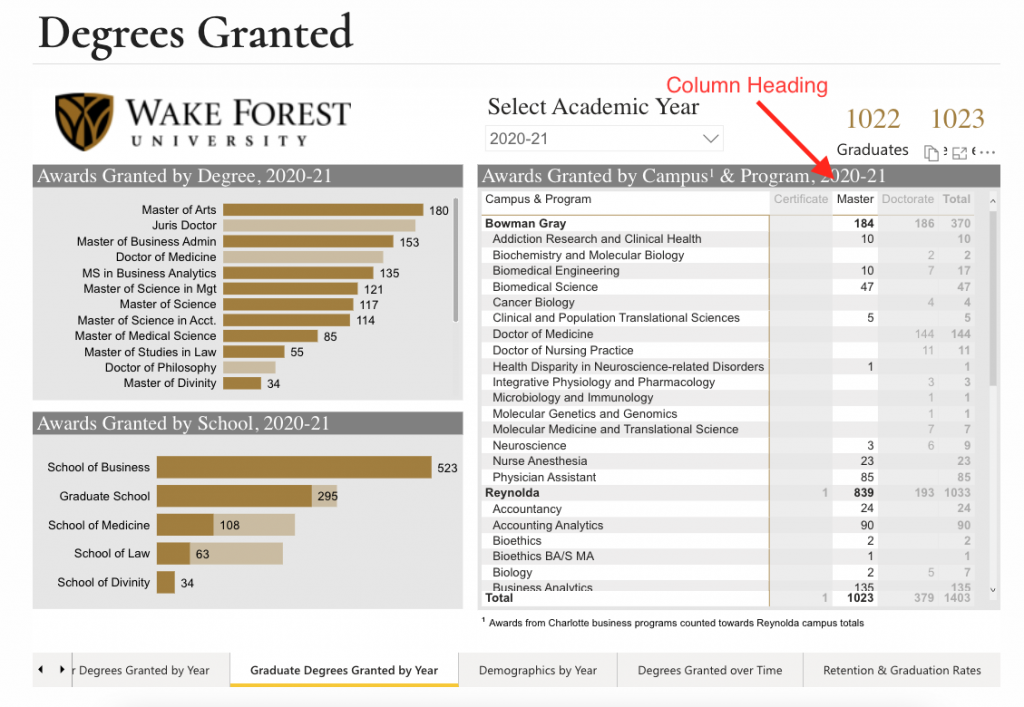
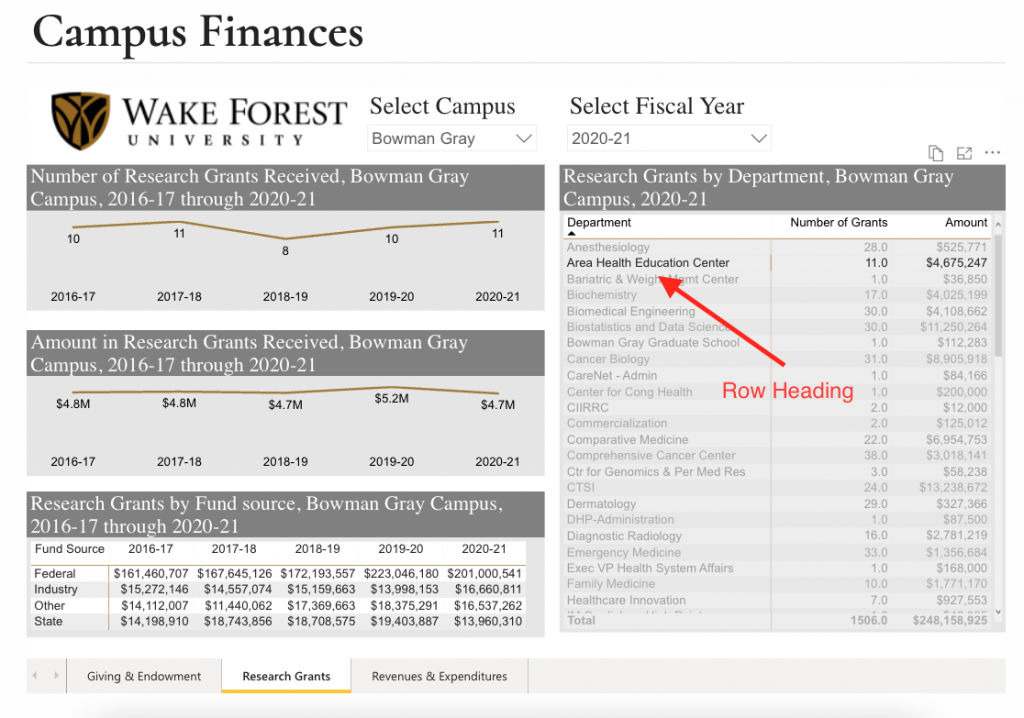
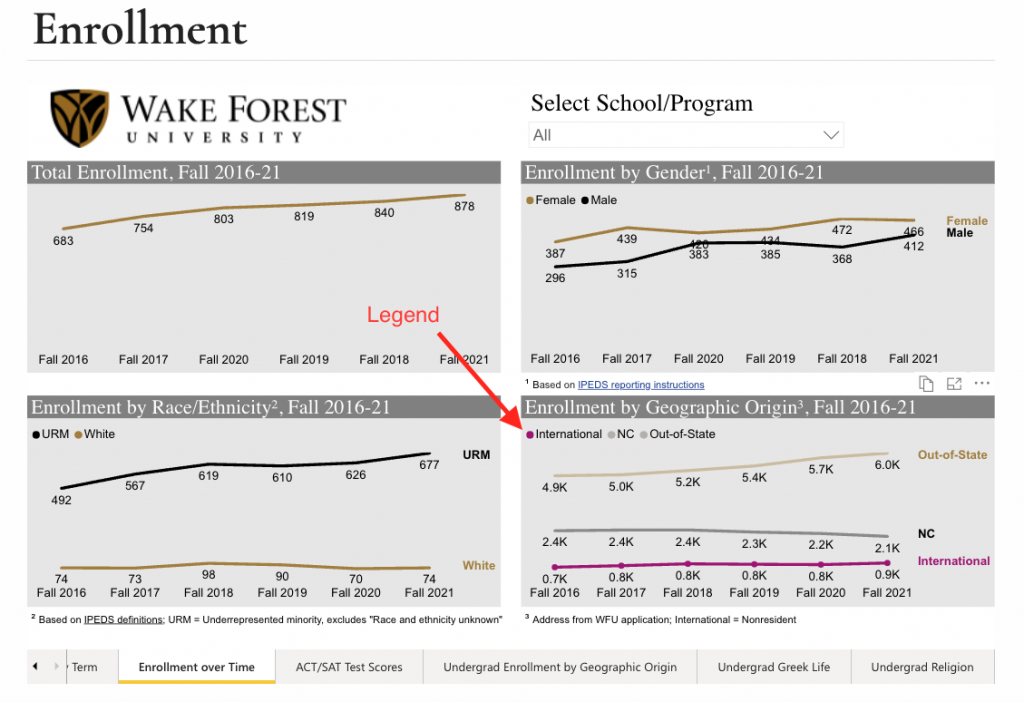
To deselect, click in gray area of any visual. Hold control (command for Mac) to select two or more items.
