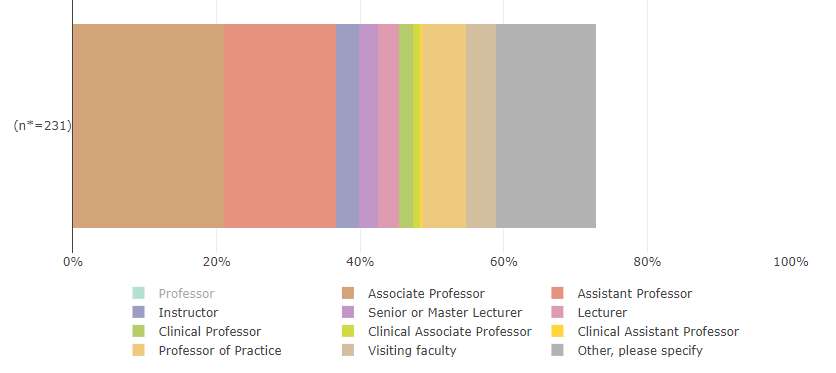Report Guide
Tables can be ordered by any column by clicking the header. Clicking the header once or twice will sort in ascending or descending order respectively.
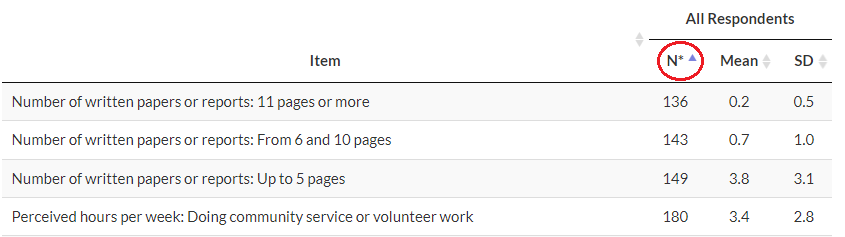
Tables within a stack may be viewed by selecting the corresponding header. The header in a different color indicates which table is currently displayed.
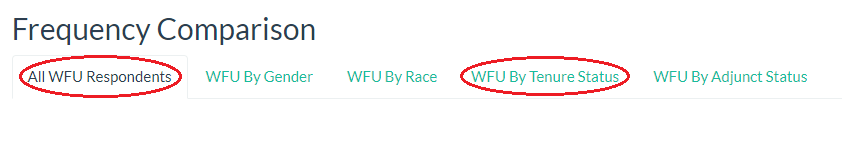
For a table with more than ten entries, a drop down option will be displayed above the table, allowing the reader to expand the table. Entries beyond the number selected will continue on a following tab, which the reader can access by selecting the next tab number found below the table. Readers have the option to search specific items using the search box found above the table.
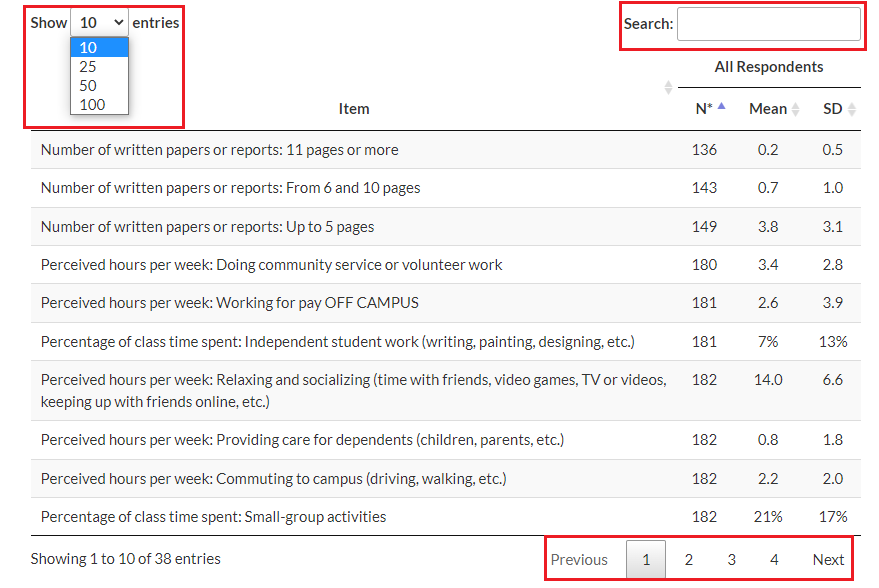
Readers may interact with charts by hovering over the graphic.
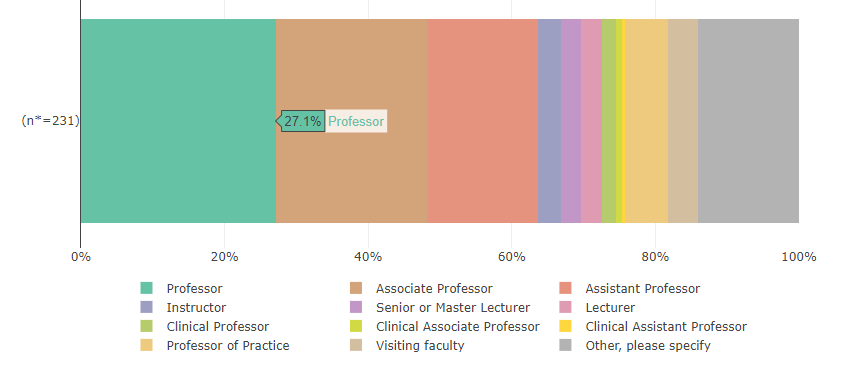
To isolate a specific item, double click on the legend for that item. To return the graphic to its original form, double click the selected legend again.
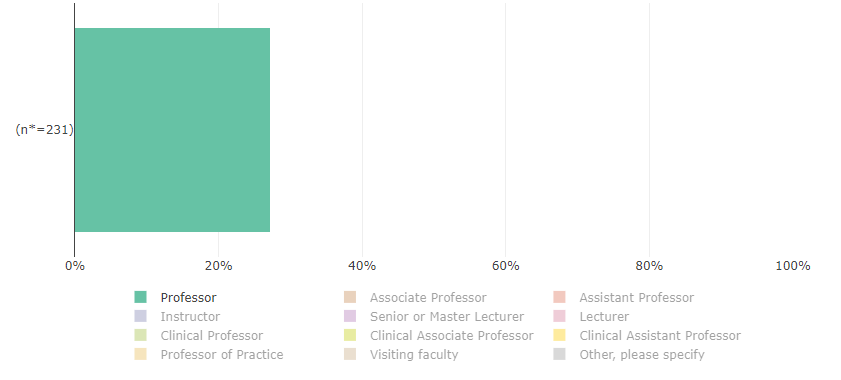
To hide a specific item, single click on the legend for that item. To return the graphic to its original form, single click the selected legend again.