Large Survey Process Steps 4-5
Step 4. How will you share your results?
Sharing your results tells your survey participants that you valued their time and you plan to do something with their responses. One reason fewer people are participating in surveys is that they feel like their survey responses don’t matter. By sharing your results, you encourage people to participate in future surveys.
Sharing your survey results also helps other faculty and staff on campus learn about your findings. Your survey results could save someone else a lot of time and energy!
Why do we ask this question on the Large Survey Request Form?
Because sharing your survey results is so important, we want you to create plans for sharing your results early in the development of your project.
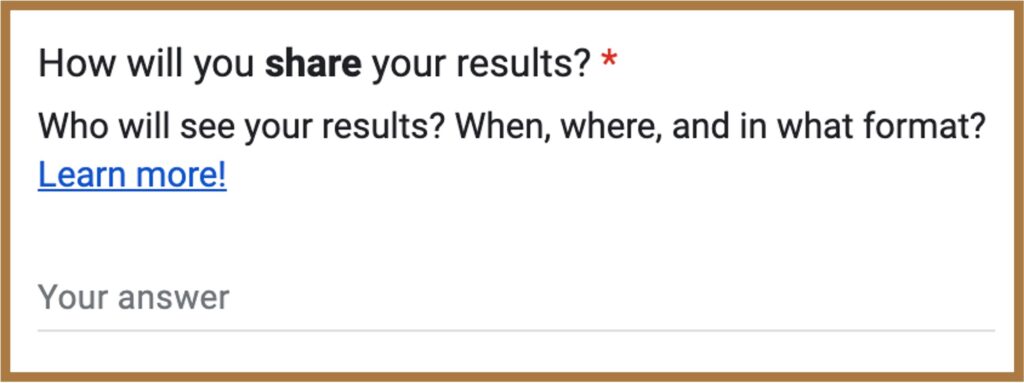
Tips for best practice
Tell your participants when and where you plan to share your results in your advertising materials and survey invitation emails.
Set deadlines to keep yourself accountable.
Sometimes you can’t distribute your survey results broadly because the results might identify participants or violate privacy laws or cause other harmful side effects. When you know you will not distribute your survey results, let your participants know in the invitation materials you send them.
Step 5. Who do you want to survey?
In this question, the Large Survey Request Form asks you which group of people you would like to survey. The groups are identified by their roles: faculty, staff, and/or students.
Why do we ask this question on the Large Survey Request Form?
Knowing who you want to survey helps us ensure that any group of people is only being invited to one large survey at a time.
This information also helps us refer you to the correct department for securing the directory information (e.g., names and email addresses) you will need to conduct your survey.
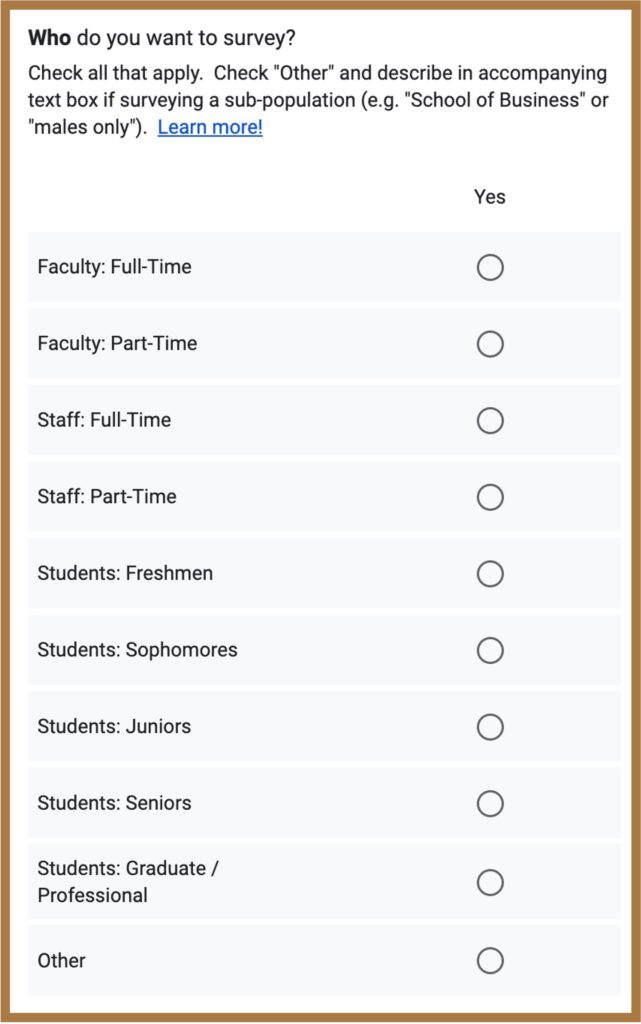
Tips for best practice
Take a look at the Large Survey Dashboard (you will be prompted to sign in with your Wake credentials). This dashboard provides response rates, frequency of past surveys, how often we’re surveying specific populations on campus, the topics we survey about, and more. This tool helps you consider whether the information you need might already be available in an existing survey and whether you might be able to collaborate with other people conducting surveys.
Questions? Contact us at largesurvey@wfu.edu
