Large Survey Process Step 6
Step 6. What survey are you using?
A key decision in your survey project is, of course, which survey you decide to use! You can decide to use a pre-existing one or build your own. Either way, you will need to provide us with a copy and an estimate of how long the survey will take.
Are you using a survey designed by someone else, or are you designing your own?
When you’re selecting your survey (or–more precisely–the instrument you will use in your survey), you have two options:
- Surveys designed by someone else (our recommendation)
- Surveys you design yourself
Why do we ask this question on the Large Survey Request Form?
We ask you to identify whether you are using an existing survey or you have created your own survey so that we can distinguish between them in our Past Large Survey Directory. This distinction helps us identify the best possible sources of existing data for any new project.
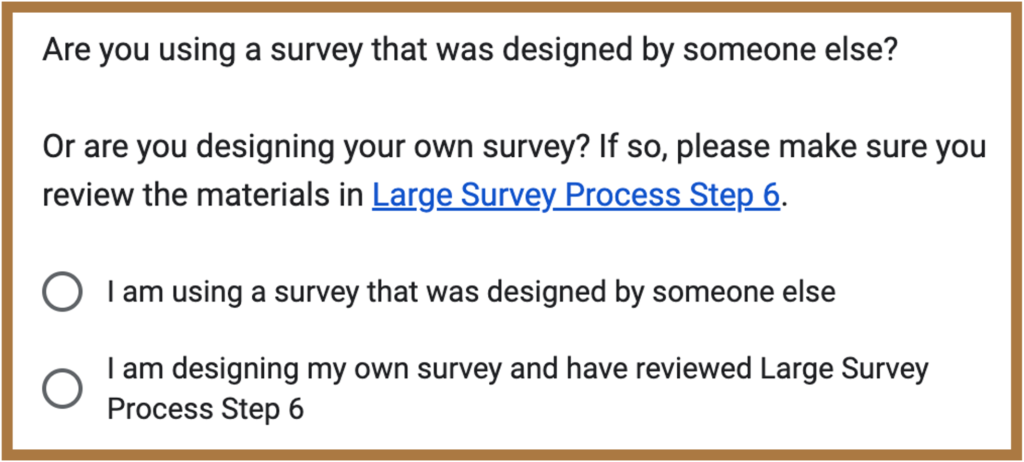
Tips for best practice – Option 1: Surveys designed by someone else (recommended)
Many surveys have been designed just for higher education. Some are free, some are not.
Whenever possible, we recommend using existing surveys that were designed by someone else. When you can use an existing survey, you take advantage of the research that developed that instrument. Existing surveys are often developed through multiple studies with teams of researchers. These surveys have evidence bases that support their validity, reliability, and usefulness.
Examples of surveys administered previously at Wake include the National Survey of Student Engagement and the National College Health Assessment.
Check out the Large Survey Dashboard to see if any of those surveys might meet your needs. The dashboard allows you to filter by population and survey date, see what topics we’ve surveyed about, see the survey instrument itself, and contact the researcher who administered the survey to learn more (and maybe ask for a copy of their data!).

Existing surveys are built on evidence bases.
Tips for best practice – Option 2: Surveys you design yourself
Sometimes you need to design your own survey instrument. To help you through the process, we have assembled some articles below.
Designing your own survey can be a big undertaking. Entire books and courses are dedicated to this topic. People get expensive, advanced degrees in psychometrics and survey methodology. We strongly encourage you to design your own survey carefully, and please reach out to us for help!
Here are links to resources that can help you with your survey design:
- Formats of survey questions
- The ever-popular Likert-type scales deserve extra attention. These items have response scales that look like ratings, for instance: strongly disagree, disagree, agree, strongly agree. Likert-type scales can be challenging to analyze. When they have 4 or fewer options, Likert-type scales should not be treated like numbers (i.e., continuous scales); you avoid using averages (“means”) or other common quantitative statistics.
- Wording of survey questions
- The tone and language in your items matters. Avoid bias in your items, for instance by asking questions like, “You agree, don’t you, that…”
- Question order
- The order of your survey questions matters! For instance, items that come early in a survey can alter people’s responses to later items. Putting demographics at the end of the survey (instead of the beginning) can improve response rate.
- Making questions clear to the respondent (not you)
- Use language tips to make sure your respondents give you accurate answers. For instance, make your items concise, only include one topic in each survey item, and avoid technical jargon.
- Survey length
- When surveys are longer than seven or eight minutes, participants put less time into answering items and are more likely to quit the survey before they finish.
- Piloting your survey before you administer it
- Pilot (test) your survey with a small group of participants to make sure that your items are clear and that everything about the survey works the way you want it.
Provide a copy of your survey as a searchable pdf file
Why do we ask this question on the Large Survey Request Form?
By making copies of surveys available in our Past Large Surveys Directory, we help other researchers like yourself find existing sources of data, learn what projects have been conducted before, and coordinate survey projects about similar topics.
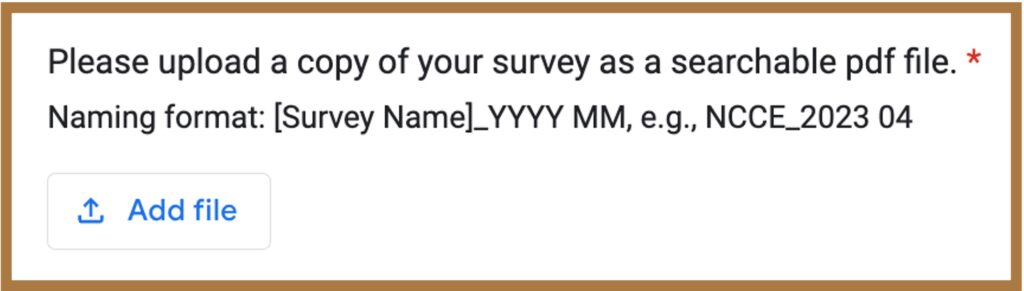
Tips for best practice: Programming your survey
Lots of companies provide survey software platforms. At Wake, two of the more common are Qualtrics and Google Forms.
Qualtrics “is an easy-to-use, full-featured, web-based tool for creating and conducting online surveys and generating reports without having any previous programming knowledge.” Jeff Nichols (nicholjm@wfu.edu) and Richard King (kingre@wfu.edu) are our Qualtrics gurus on campus.
Google Forms is also available to conduct online surveys. The Help Desk is available for support so too are LinkedIn Learning courses (WFU account login required).
Staff in Campus Life also have access to Baseline, a survey platform that is part of Anthology (formerly Campus Labs). To access Baseline, contact your department’s representative on the Campus Life Assessment Committee.
How long will your survey take?
Why do we ask this question on the Large Survey Request Form?
To help us review and schedule large survey requests, the Large Survey Request Form will ask you to estimate how long it will take participants to complete your survey.
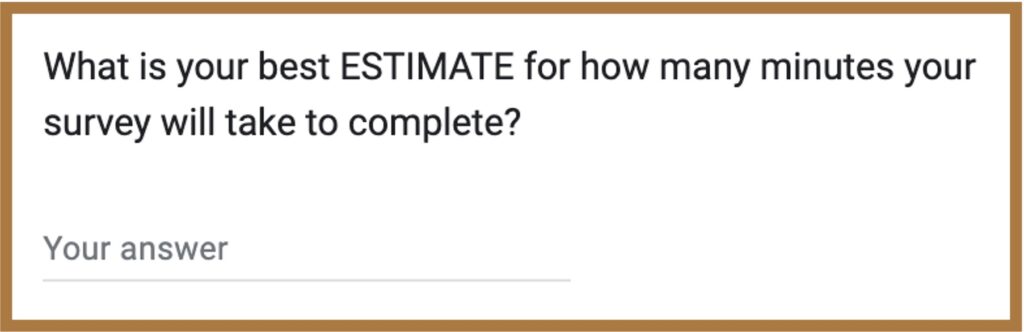
Tips for best practice
Telling your participants how long the survey will take them to complete will improve your response rates. If participants don’t know how long the survey will take, they may quit partway through if they get frustrated or don’t have enough time set aside.
In both the invitations you send participants and the survey itself, tell participants how long the survey will take them to complete.
If you’re using a survey someone else created, the authors probably list an estimated completion time.
If you created your own survey, a rough estimate is: eight simple multiple choice questions per minute, and three simple write-in questions per minute. Thus, if your survey had 24 multiple choice items (24/8 = 3) and 4 write-in questions (4/3 = 1.33), your survey would take about 5 minutes (3 + 1.33 + some rounding = 5) to complete.
The best way to estimate how long your survey will take is to ask a few volunteers to complete it.
If you don’t have any helpful volunteers or completion-time estimates from the survey authors, this quick survey completion-time calculator will give you a rough time-completion estimate. If your questions are harder or more complex, this calculator will underestimate your survey’s completion time.
Survey Completion-Time Calculator
One more best practice: Consent items protect the confidentiality of your participants and the integrity of your data
We suggest that you include a consent item in your survey. In the first survey item, tell participants the terms of your survey: what the survey is about, approximately how long it will take, the extent of any confidentiality protections, what you plan to do with the data after you collect it, and if there are any participation incentives. Then ask participants if they consent to the terms. They can only participate in the survey if the consent.
Even if your survey is completely anonymous, this consent process ensures that your participants understand exactly what the terms of participation are. After the data are gathered, the terms in your consent make sure that you use the data only for those purposes agreed to by the participants.
Here is a real-life example of a simple consent statement for a survey of undergraduate students that gathered participants’ names and email addresses:
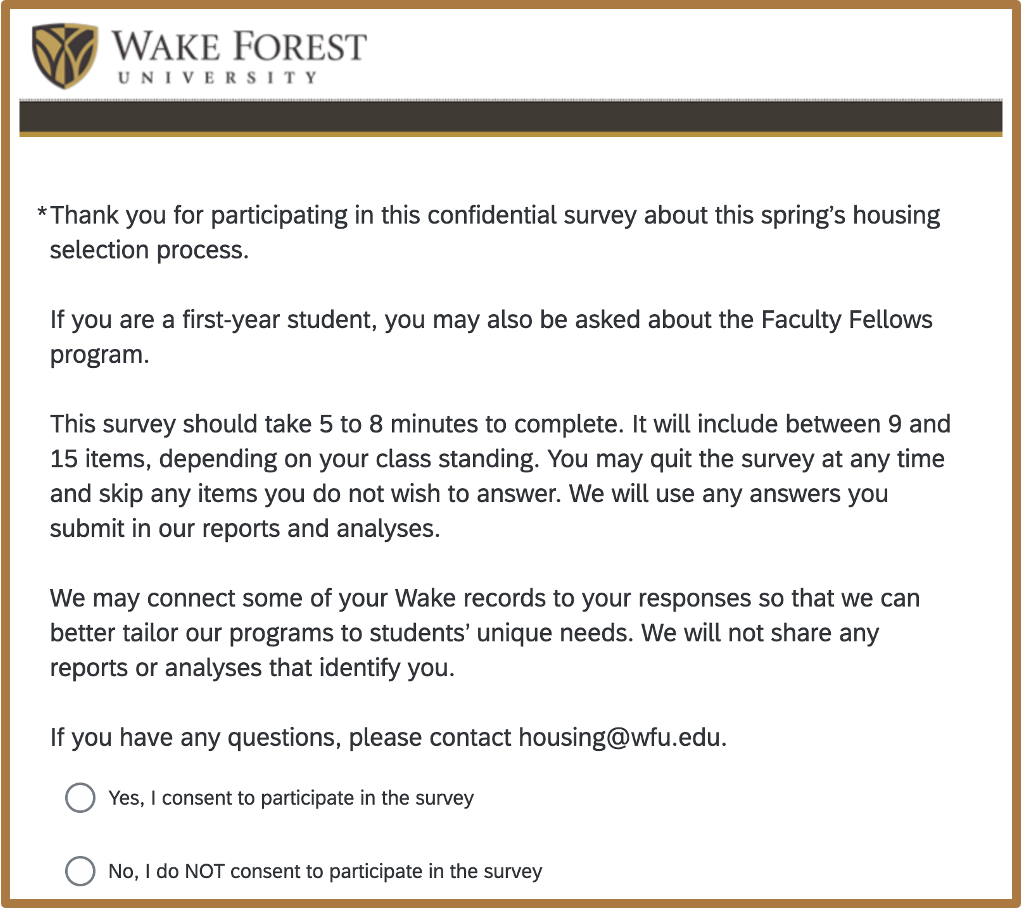
If you are using a survey being administered by another organization and/or if your project is being reviewed by the IRB, you will probably be required to have a consent process. If not, we encourage you to create one.
Questions? Contact us at largesurvey@wfu.edu
